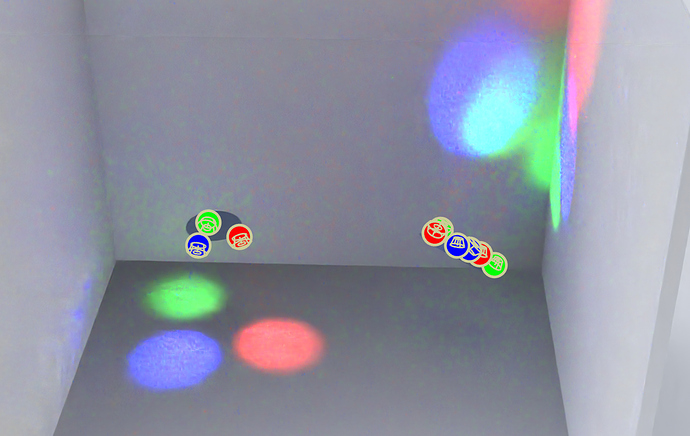I’m working on a scene where I want a kind of a radial array of spotlights. Every spotlight has a different angle/position.
Because they are quite close together as a group it’s not easy to align them right using the light gizmo’s. So I thought, maybe I can trick Keyshot a bit by modelling 5 items all having their normals pointing at a different direction and replace them within Keyshot by the spotlights hoping it would pick the normals as direction since the other variables of a light are easily changed with the sliders.
That didn’t work so was wondering if someone had a nice idea on how to create a group of spotlights pointing in certain directions. Also tried if it would support the lights within an fbx but I don’t think so.
Hope someone has a nice idea! Have a great day!
I usually use the built in cylinder object then turn the default material to a spotlight. Seems to give proper proportions to start with for all the handles and directions. Would be awesome to have a target object for each spotlight, sort of like I would normally do in C4D, create null objects for the lights, and adjust the aim by moving the null object its parented to. I think Will Gibbons did something like that for a camera, but i don’t thnk there is a way to do that for a Spotlight.
You could drop in a cylinder object, change it to a spotlight in the materials, then use the Make Pattern tool to create a radial pattern, and use the settings to vary all the rotations randomly. Not sure if you want to have them random or specifically pointed in certain directions, but that can do quickly with the move tool.
2 Likes
@matt.gerard, thanks! I was playing now as well with same kind of idea. I created a disc and arranged the spot lights on that disc. Than duplicated that disc where the disc is a useful thing to have an idea about where the lights are aiming at.
There was no need now to rotate the lights on their own but purely the ‘disc’ for a little animation I was trying to get right. I think camera’s can be imported as they are in your 3D model, at least, when I import an fbx it asks me if I want the camera’s as well.
An option to import lights as well would be nice or an easier way to aim them. For example, just put some cylinders in the room, animate those and if you replace them by a spotlight, in the material editor for example, they will still point at same direction. Maybe a nice feature for future versions.
Also noticed it’s quite hard to reduce noise if you use multiple coloured spotlights. This screenshot is only a few samples but in the actual scene bright coloured spots cause a lot of noise. Have to test some more but in the end it will be on the forum, was busy for the snowman challenge to test my skills a bit